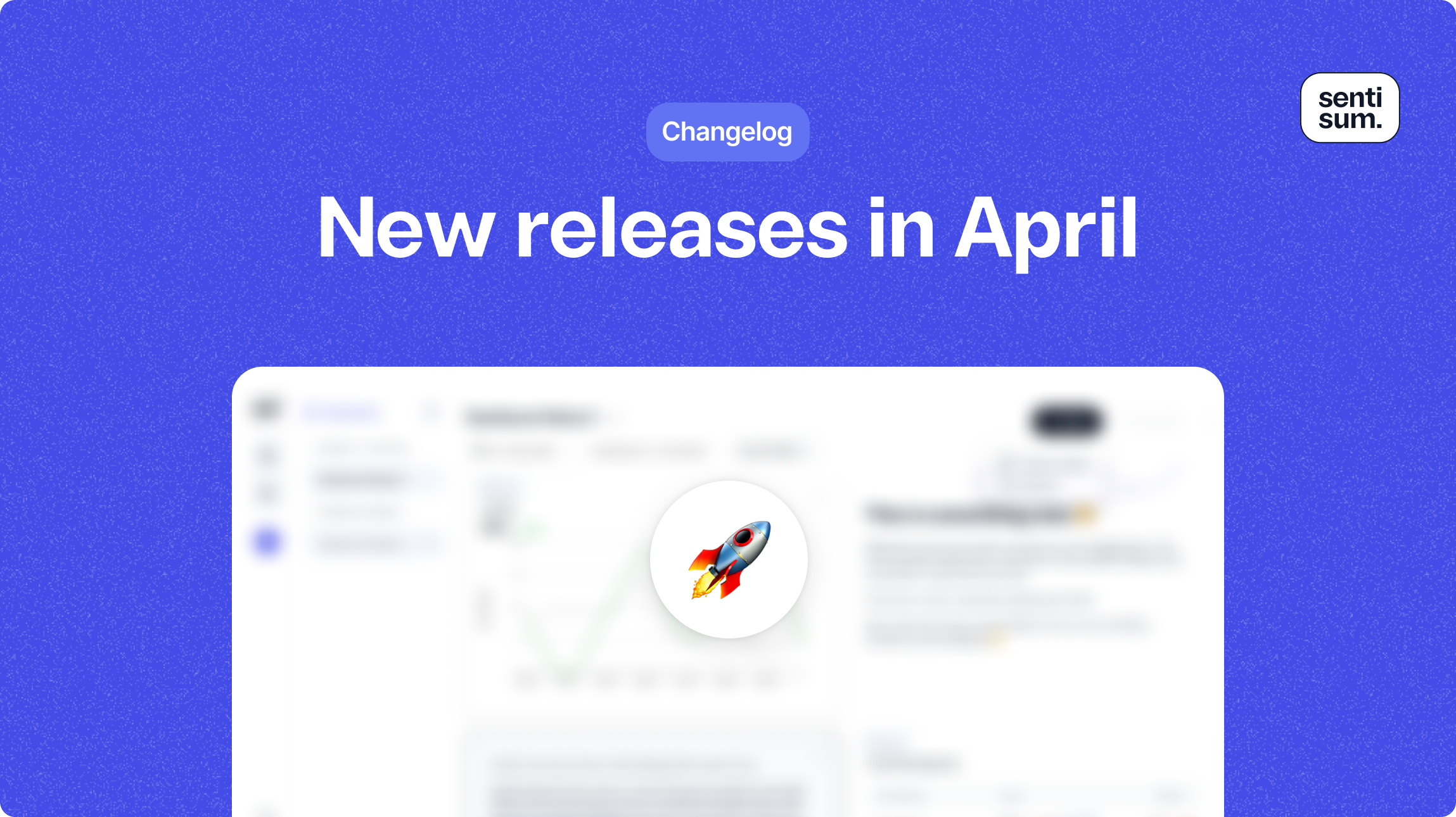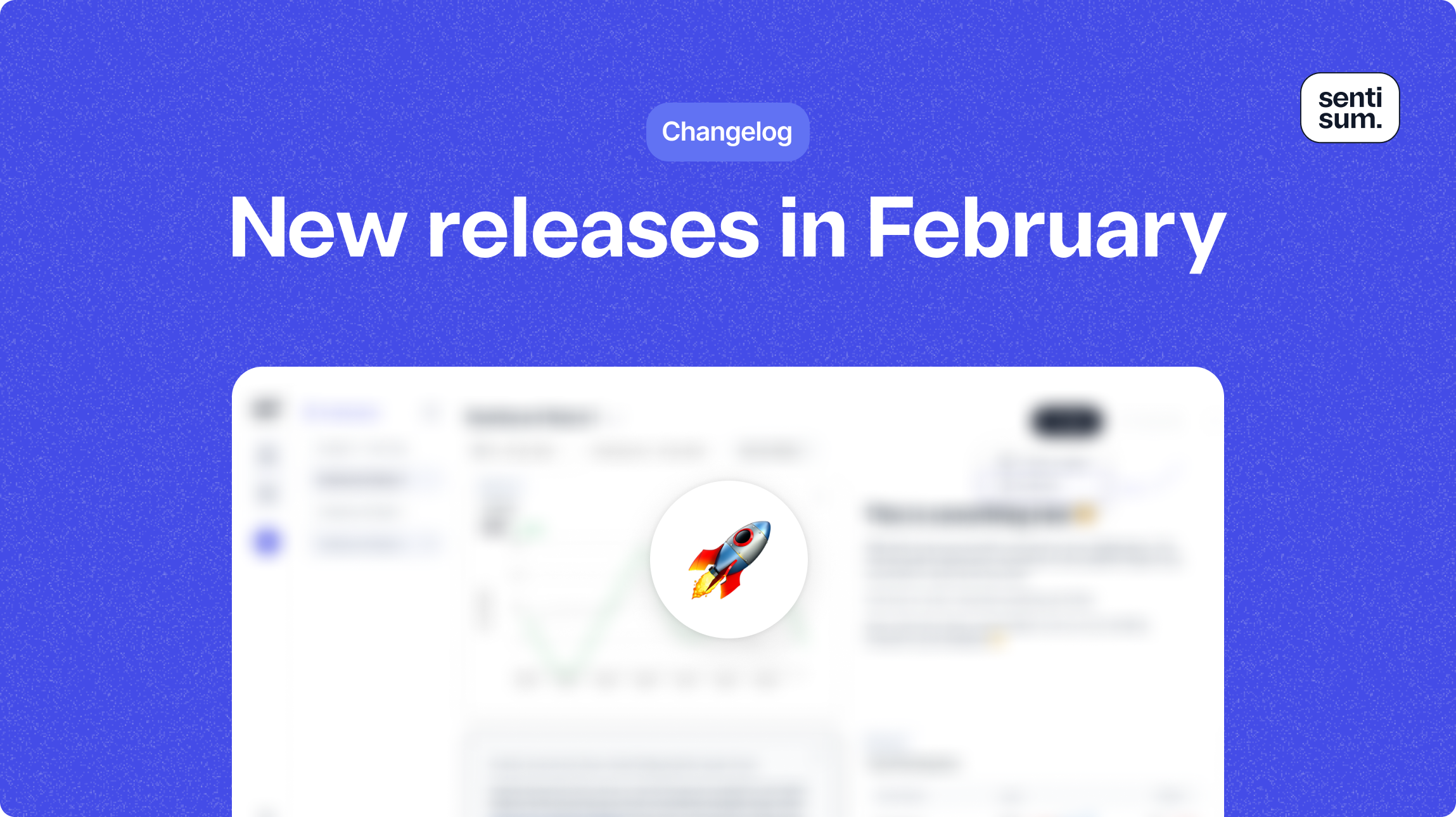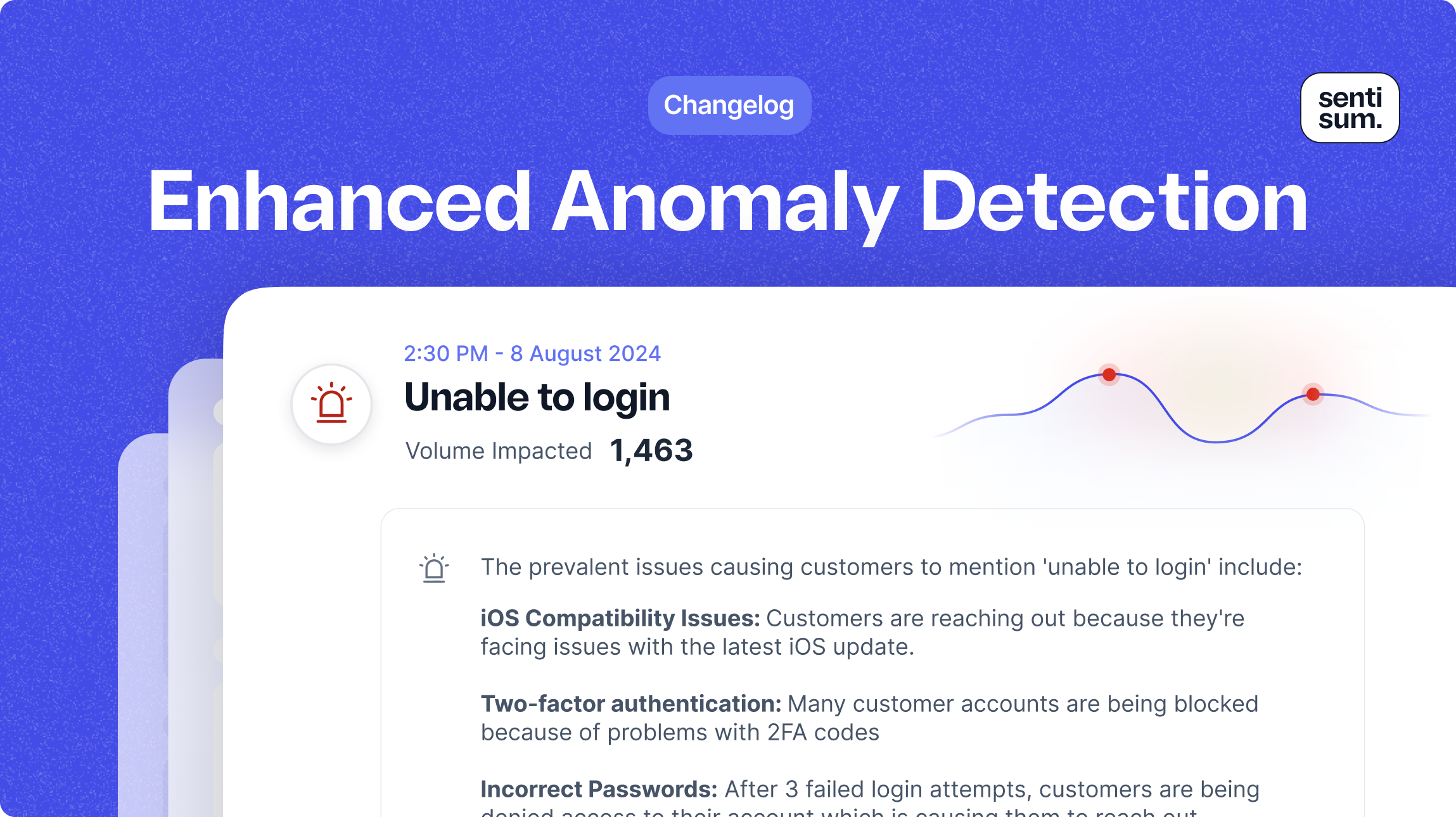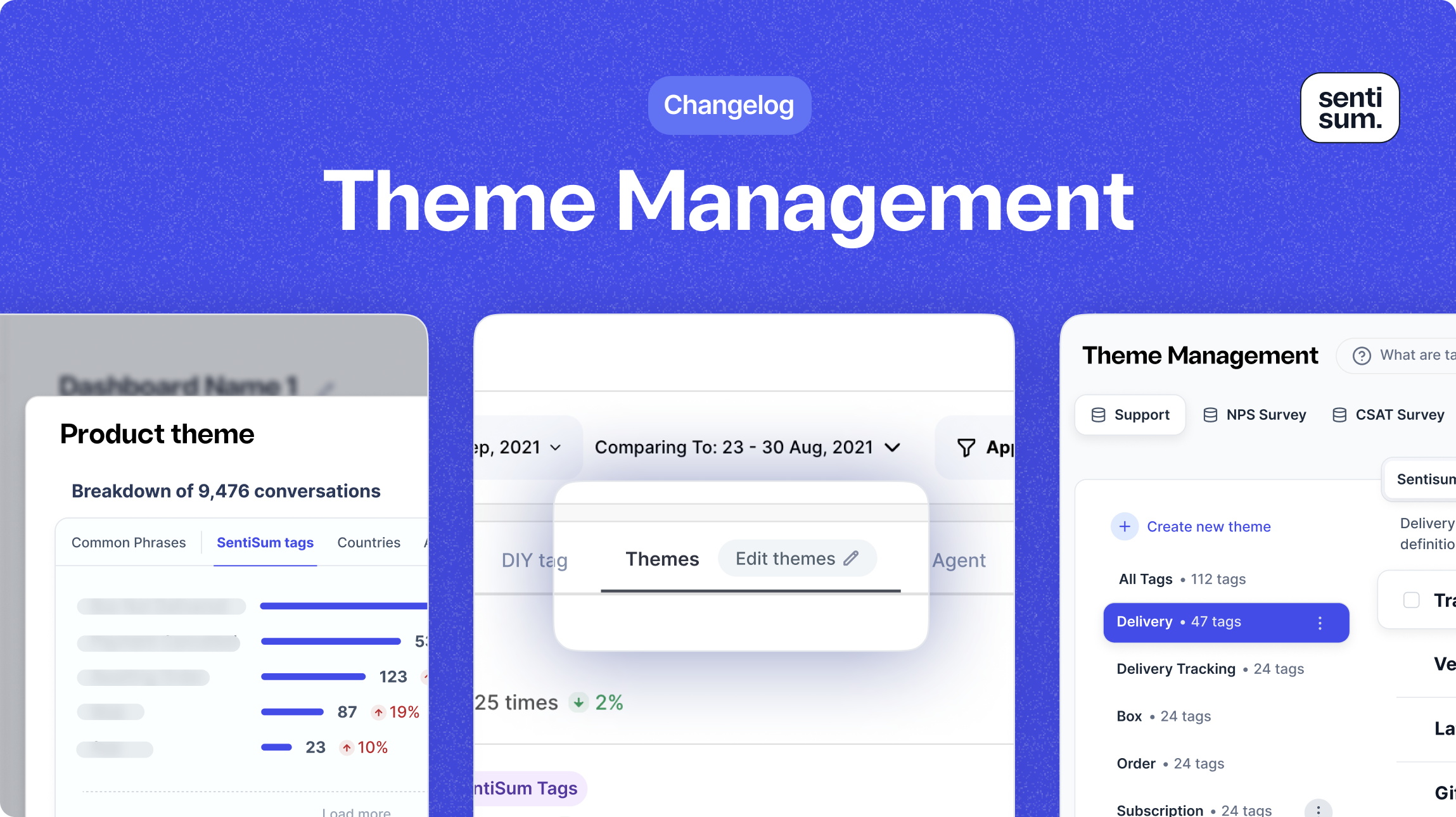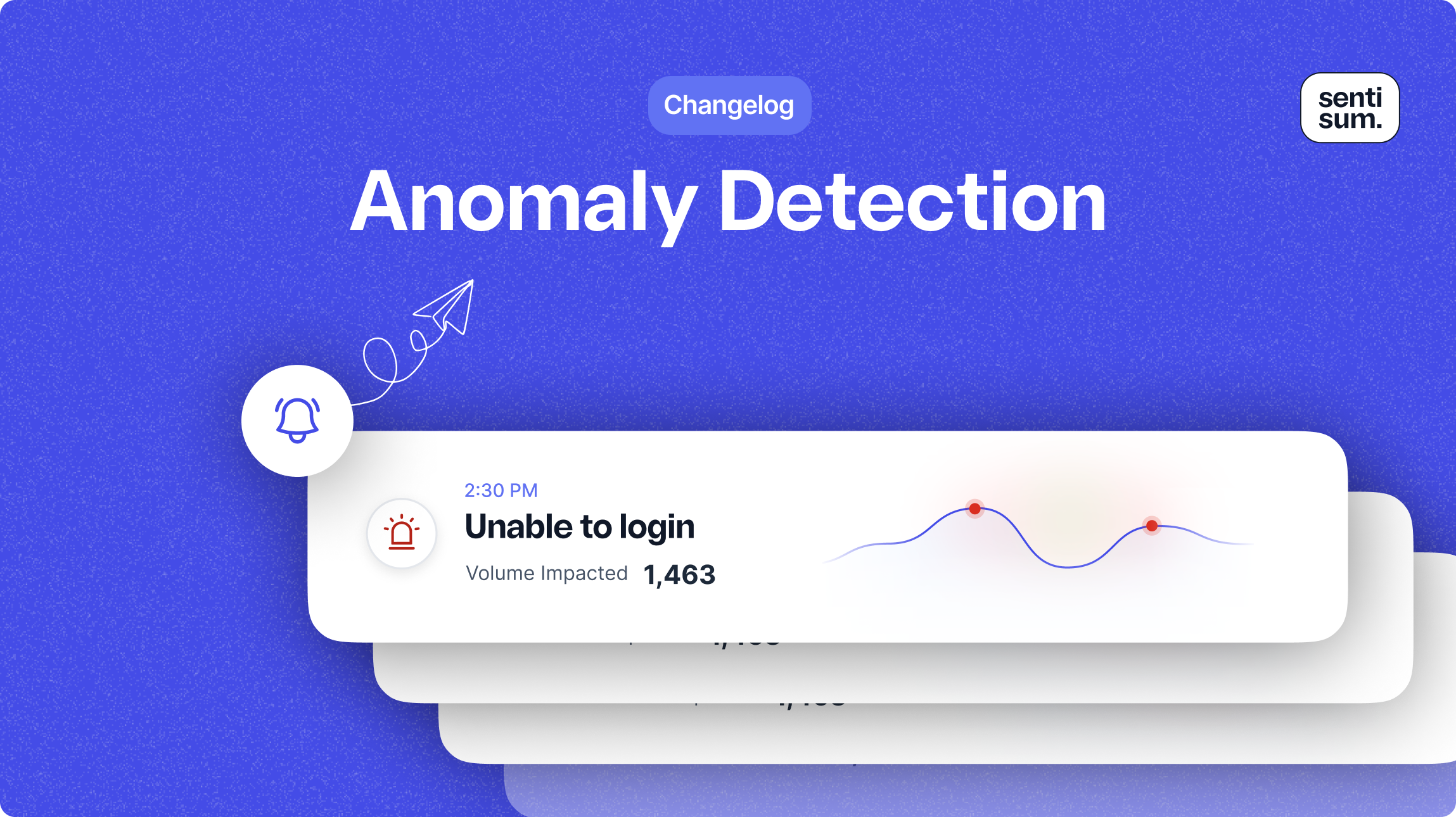Feature Updates (November)
This release helps teams turn insight into action. You can now capture key answers from Kyo and keep them visible on the dashboards that matter most. It's a faster, clearer way to stay close to what's changing, without re-running searches. Alongside this, Kyo's speed, reliability, and transparency have been improved to make every interaction feel smoother and more trustworthy.

Spotlight Release: Pin Any Answer on Any Dashboard
Check out the new pin functionality, now embedded in all Kyo requests.
What's New
Pin Any Answer to Any Dashboard
Save any Kyo answer directly to a chosen dashboard. The pinned view stays live and updates automatically as new data arrives, helping teams build dashboards that tell an evolving story.
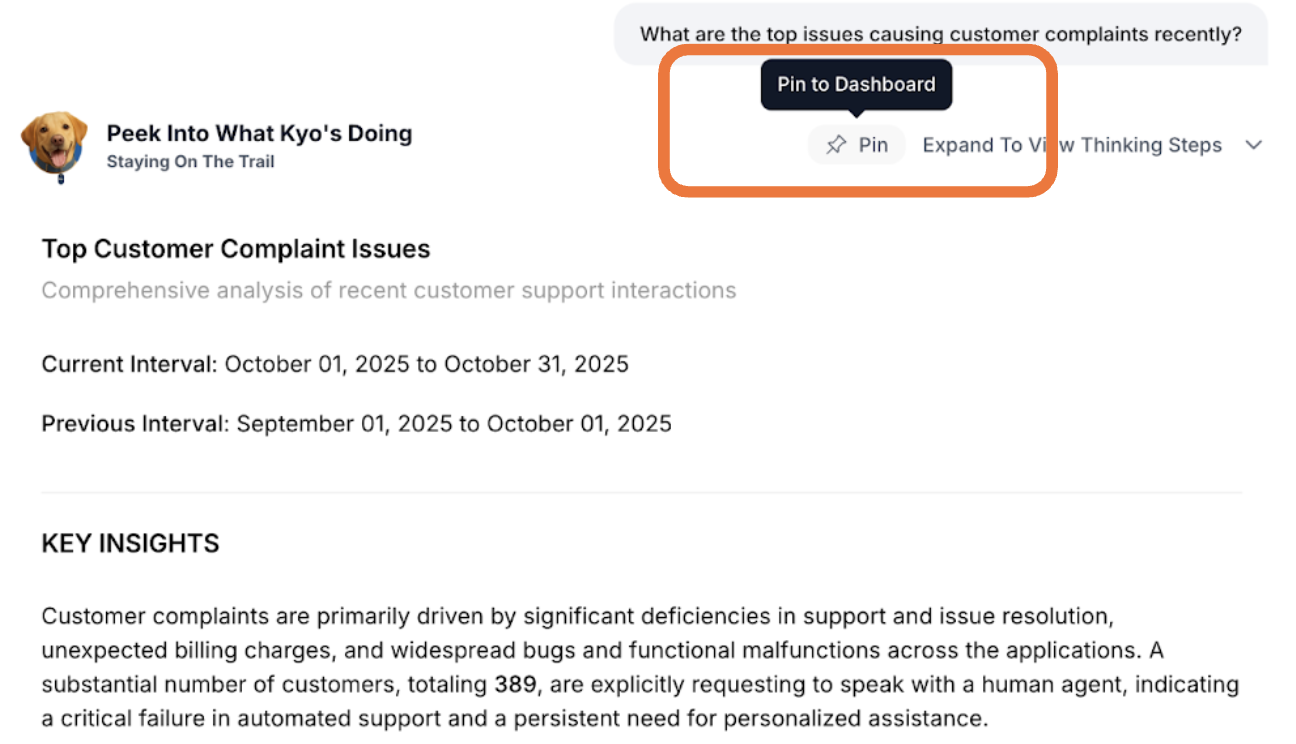
Improved Answer Quality and Reliability
Kyo's engine has been refined for more consistent, high-confidence responses. Query handling and data refresh cycles are faster, making answers both more stable and timely.
New Admin Controls
Admins can now define which user groups can access specific dimensions or filters. All controls sit in one simplified view, making it easier to manage data visibility across teams.
Answer Transparency
Kyo now shows the conversations and data sources used to generate each answer, giving richer context behind every insight and strengthening trust in AI-driven analysis.
Kyo's new answer transparency view now shows interval date ranges, allowing quick comparison of current and previous datasets for faster trend detection.
Additional Improvements
Real-Time Anomaly Detection (Pilot Testing)
Experiments are underway to move from hourly to sub-hourly anomaly detection. Early results are promising, pointing to faster identification of unusual activity and performance shifts.
Topic Hierarchy Enhancements
The topic engine has been restructured to improve how unstructured feedback is grouped and classified. This strengthens coverage of customer themes and supports better recall for emerging issues.
Usability and Navigation Upgrades
Filter descriptions, dimension editing, and layout controls have been simplified in admin. These small but important refinements make everyday setup and navigation more intuitive.